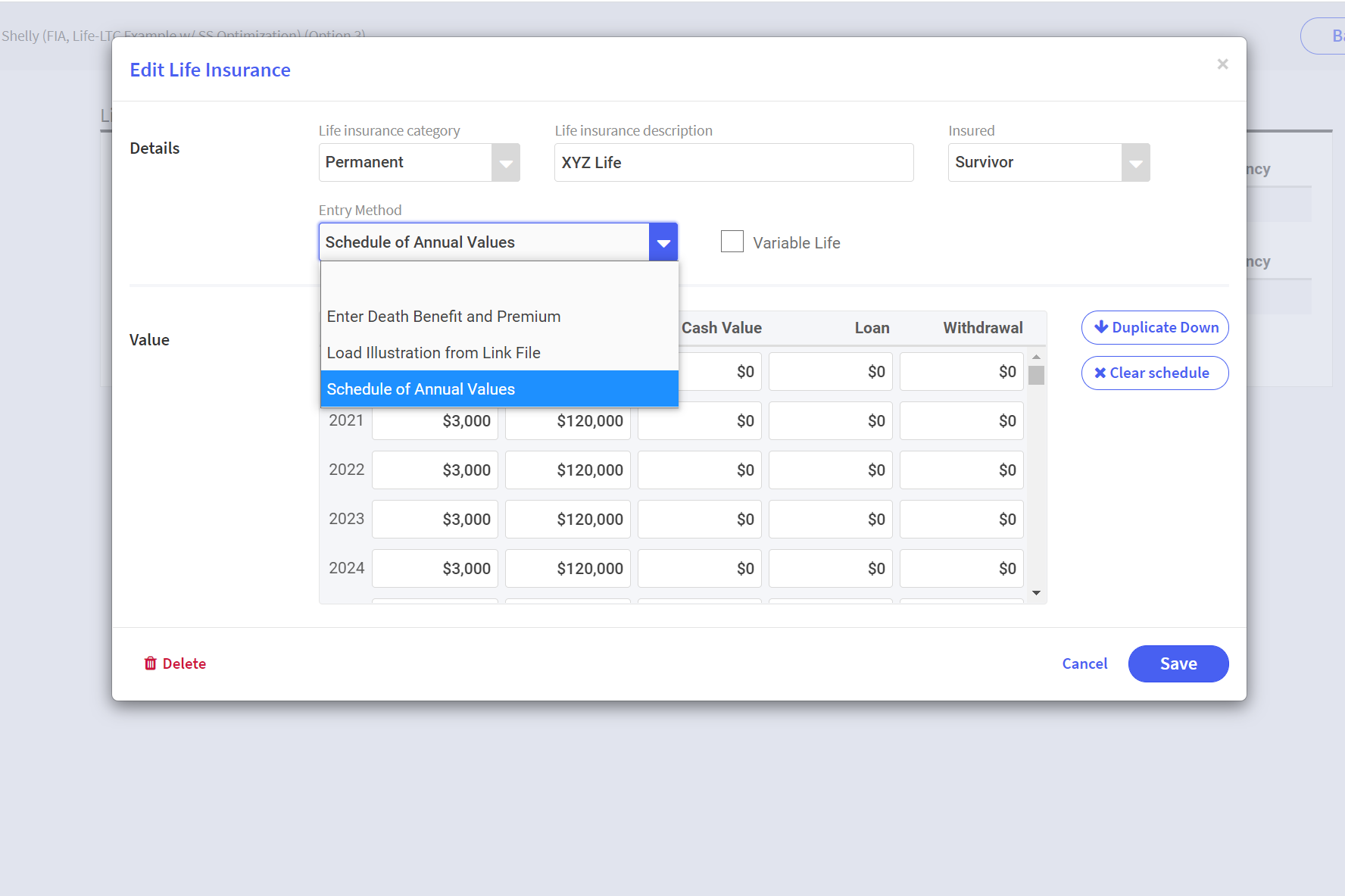Add Life Insurance
When adding a Life Insurance policy you have three options for adding the policy whether it is a Permanent policy, variable or term.
Manually enter values
You can enter all the inputs manually by clicking “Enter Death Benefit and Premium” from the Entry Method drop down menu. With this option you will be able to illustrate cash value growth, long term care riders, increasing death benefits, withdrawals and taking loans.
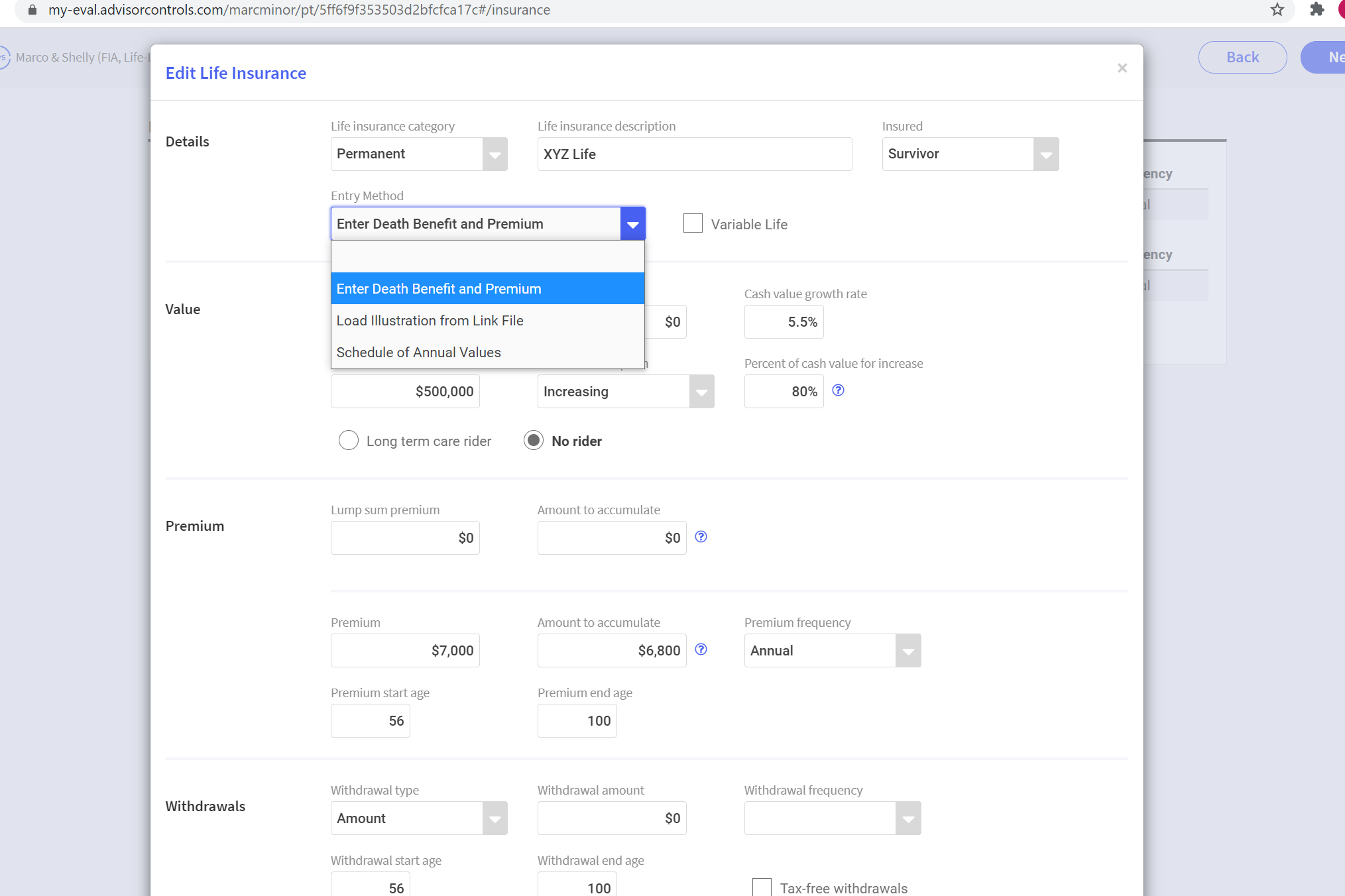
Upload client Info into Winflex
You can also upload a Winflex file into the system. When you do this RPS will capture every detail from that illustration and include in the life insurance sections as well as the ledgers and cash flows. If you are not registered with Winflex to run illustrations, just go to winflexweb.com and click “register”. When it asks you for an agency select or search for “Zuryc”. After you register you will receive an email shortly after with a login. Once you are able to run illustrations through Winflex, you can use those files to upload into RPS.
Schedule of annual values
The third option for entering in a policy is through a “Schedule of Annual Values”. This would typically be used for a term policy. If you enter the premium or death benefit you can just click on duplicate down to save time. If the policy is ending prior to the final available column then enter Zero in the year it is ending and duplicate down again from that year.