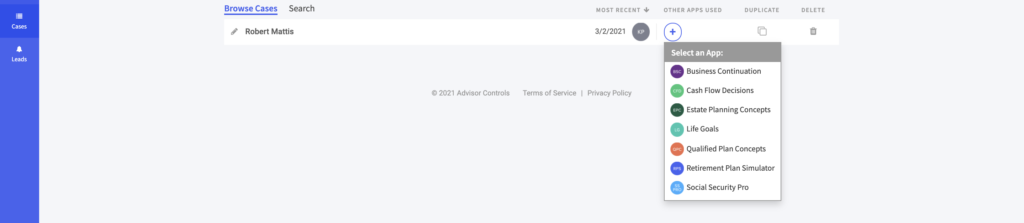Getting Started with Business Continuation
Business Continuation PDF Fact Finder
Download Fact FinderBusiness Continuation Sample Case
Download Sample PDFAdd a new case
To create a new case, click the plus button (+) on the top right your dashboard and select Business Continuation from the list of available products.
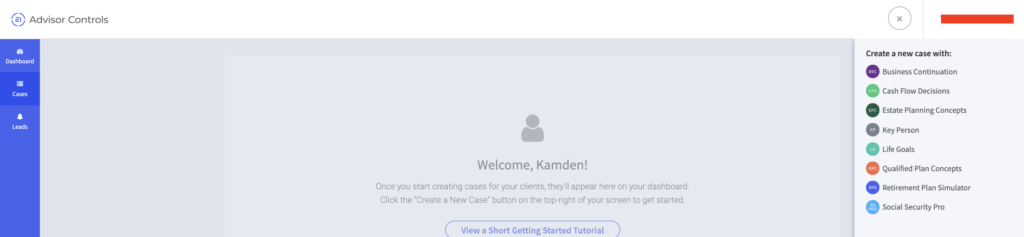
Add to open or existing cases
To add Business Continuation to an existing case, click the under “+” under Other Apps Used and select Business Continuation from MY APPS. To open and existing BC case, simply click the icon under “Apps Used”