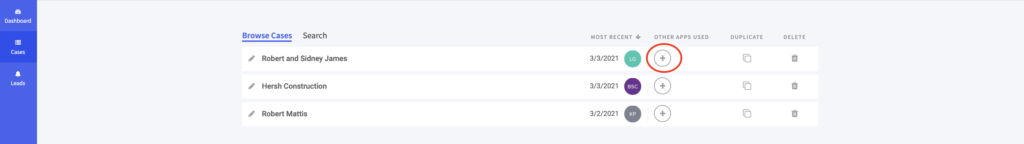Getting Started with Life Goals
Life Goals PDF Fact Finder
Download Fact FinderLife Goals Sample Case
Download Sample PDFStart a new case
To create a new case, simply click the the “+” button located in the top right corner of your dashboard and select “Life Goals” from the list of products in your bundle.
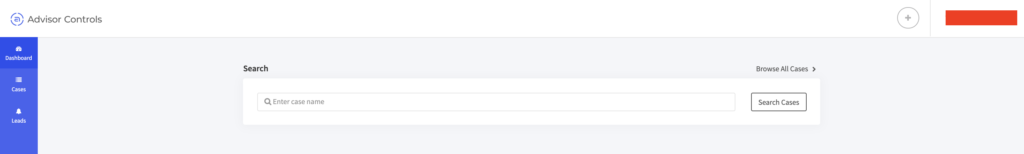
Create a new case from existing client data
To add Life Goals to an existing client case, navigate to the “Cases” tab which can be found on the left side of your dashboard.
Click the “+” button on the far right of an existing client case and chose “Life Goals” from the product list drop down under “Other Apps Used”