If you’re subscribed to one of our product bundles, then you’ll have access to our Social Security Lead Generation tool. Think of it as a personalized mini-website — including your name and contact info — that gives your prospects an interactive playground to explore their Social Security benefit options. Getting started with your lead generation site is simple.
How to find your personalized lead generation site link/URL
Click the ‘Leads’ icon on the left hand side of your dashboard. From this screen, you can locate your personalized lead generation or fact finder URLs, and manage any new leads that come in from your sites.
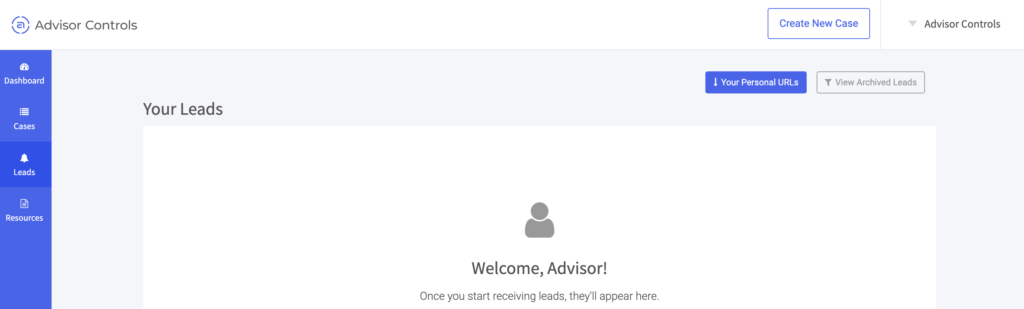
Once on this screen, scroll down or click the button for ‘Your Personalized URLs’ which will bring you to the section where you can find all of your personalized URLs. Each of your Lead Gen and Fact Finder tools also comes with a QR code that can be downloaded, to give your prospects even quicker access to your site.
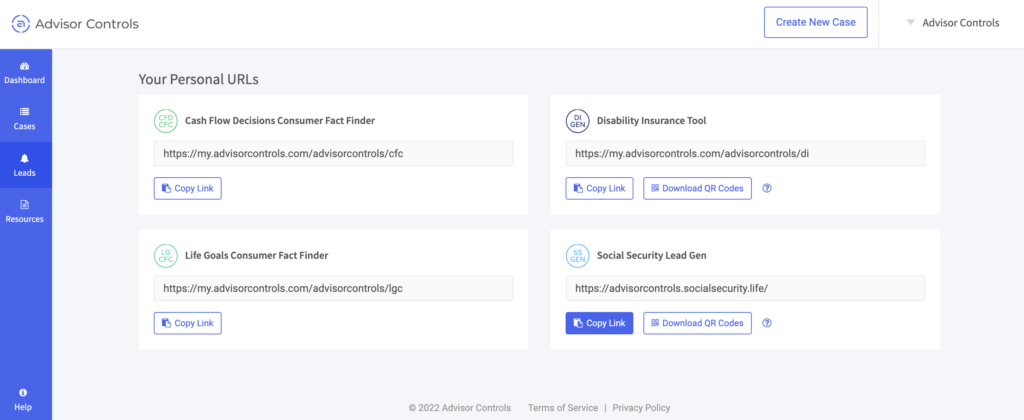
Many prospects for Social Security and retirement planning first start researching online. You can use your website, email footer, social media posts, postcards, or other printed material to direct interested prospects to your personal Social Security site.
1. Include a link to your lead gen site in your email footer
Copy your PURL and add it to your email footer. You may also choose to include a line of text that generates interest in Social Security planning.
2. Send a targeted email campaign to generate interest in Social Security planning
Send out a bulk email along with any graphics or text that may generate interest in Social Security planning. Simply copy and paste your PURL into the email so that interested prospects can click on it and get to your lead generation site.
3. Add a link to your lead gen site from your personal website
If you have a personal website, adding a link to your lead generation site is a great way to generate traffic. Simply copy your PURL, send it to whoever manages your website, and request that they add a noticeable button or graphic link to your lead generation site.
4. Create a Social Media post (or advertisement) that includes the link to your site
An easy way to point interested prospects to your site is by posting your PURL (the link to your lead-gen site) from your social media pages/accounts—like Facebook, LinkedIn, or Twitter. For increased engagement, you may even consider running an advertisement that includes a graphic, or a few lines of text that would generate interest in Social Security planning. We’ve attached some example text and graphics below:
- Example Text 1: “When should you start Social Security? Filing at the wrong time could be costly! Visit my interactive site to learn what your best time to file may be.”)
- Example Text 2: “When should you start Social Security? Find out now on my interactive Social Security site”
Sample graphics for promoting your lead gen site
Right click to save any of the graphics below.




