Using the interactive grid
To begin using the interactive grid, enter your clients’ monthly benefit amount at full retirement age. (The grid will appear greyed out until this information is entered, because without it there are no benefit amounts to calculate and display.)
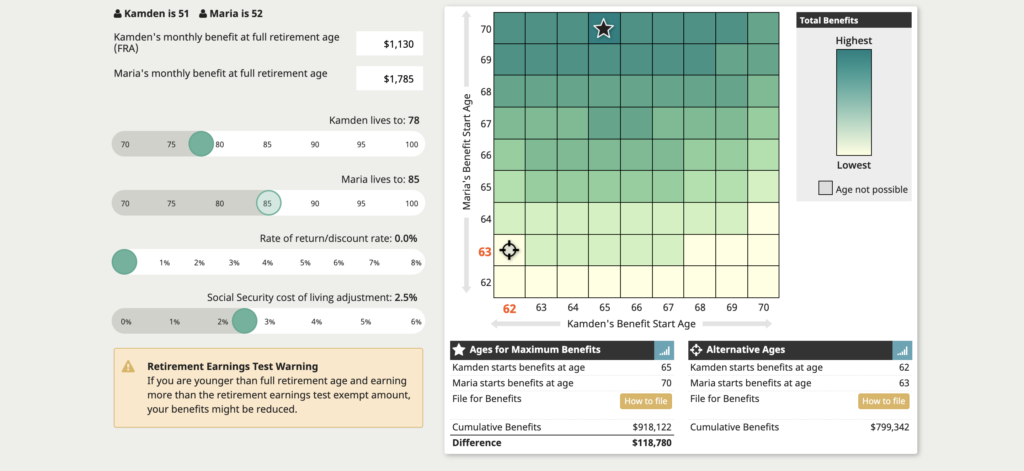
Using the interactive sliders
Every time a slider is moved, the interactive grid is updated as Social Security Pro runs through hundreds of calculations to determine which age combination and filing method would provide the most cumulative benefits for your clients’ assumed lifetimes (set by the sliders).
View best strategy by age
The best strategy/age combination for maximum benefits is indicated by the ‘star’ symbol on the interactive grid. The panel below the interactive grid shows detailed information that is calculated for filing to obtain the maximum benefits over assumed lifetime. You can click the blue graph symbol to get a complete look at monthly benefits and when the benefits would change due to steps in the filing method.
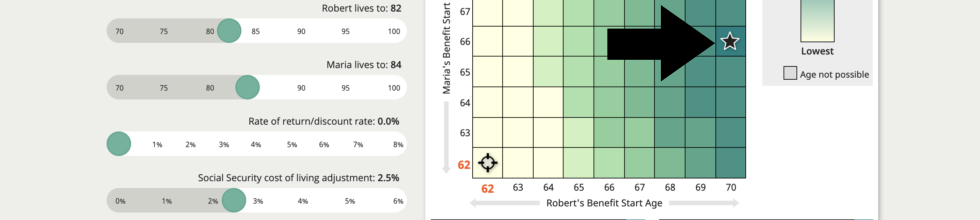
Set alternative start ages
The alternative start age combination is indicated by the ‘target’ symbol, and is set to the earliest possible start ages by default. Click or touch any other grid square to set a new alternative filing age combination, and to compare that with the maximum benefit amount that Social Security Pro automatically calculated. If you do not wish to print an alternative start age combination, simply move the ‘target’ symbol on the interactive grid to the same square as the ‘star’ symbol/maximum benefit combination.
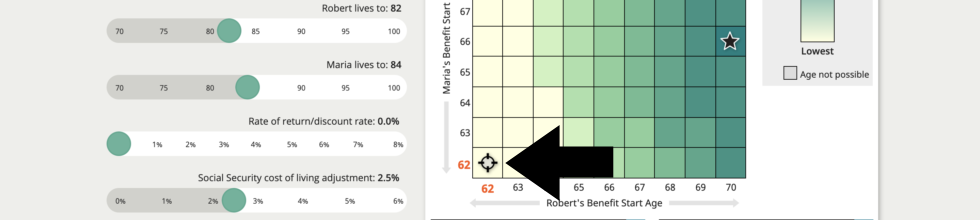
Compare filing strategies
Below the interactive grid is a detailed comparison of the maximum benefit strategy and the alternative start ages. You can click the blue graph symbol next to either filing strategy to view additional details, like annual benefits by year and income taxation.
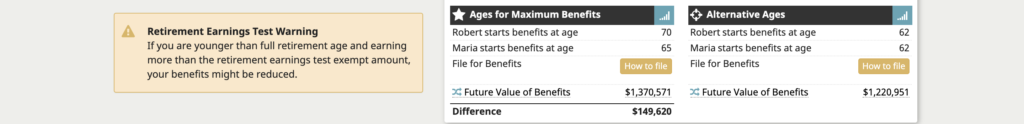
View filing action plan
Click the yellow How to file button under the Ages for Maximum Benefits or Alternative Ages details section to view a step-by-step action plan with dates and actions your clients should take for the selected filing method. These outcomes are subject to change depending on the previous information entered.
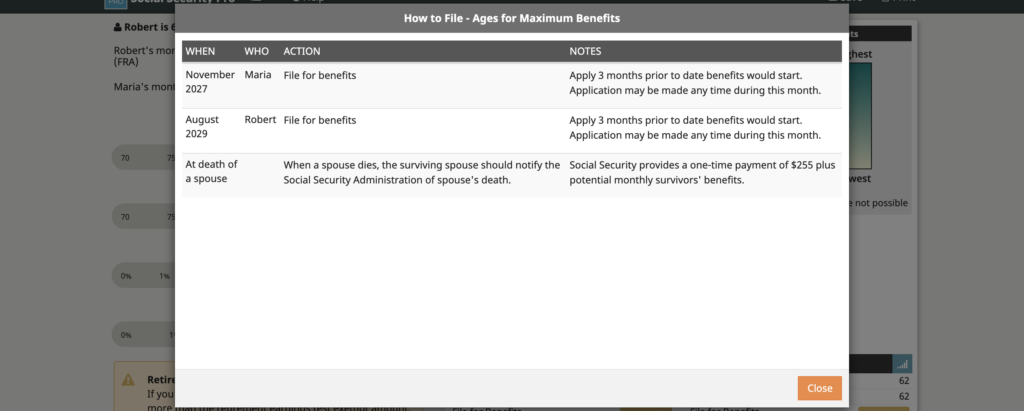
Set discount rate
Initially Social Security Pro defaults to a discount rate of 0% and shows all lifetime benefits as cumulative benefits. If you move the slider to set a discount rate greater than zero, we say future value instead of cumulative value. If you click the crossed arrow symbol we toggle to present value. Clicking the crossed arrow again will toggle back. Whatever this is set to when you click “Print” will determine whether the printed report shows future values or present values.
Use future value or NPV
If you click the crossed arrow symbol in the grid legend, the grid will change to a grid that displays the relative amount of future value of benefits (or NPV). Click again to toggle back to the regular grid display.
