Set client marital status
Social Security Pro is a multi-screen application. The first screen, when you start a new case, lets you select your client’s marital status so that the following screens display information specific to their status.
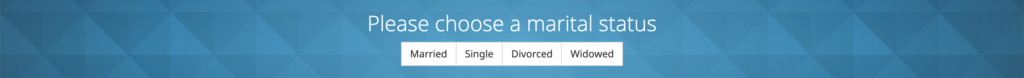
Enter household information
If you made a mistake selecting the marital status, you may change it from the household information screen. If you select “Yes” for either spouse to indicate one or both have a pension based on earnings not covered by Social Security, you will be asked additional pension related questions on the next screen.

Clients filing for non-spousal benefits
You can absolutely see what it looks like for your clients to file for their OWN benefits, not just what the software is suggesting as best. See the clip!
