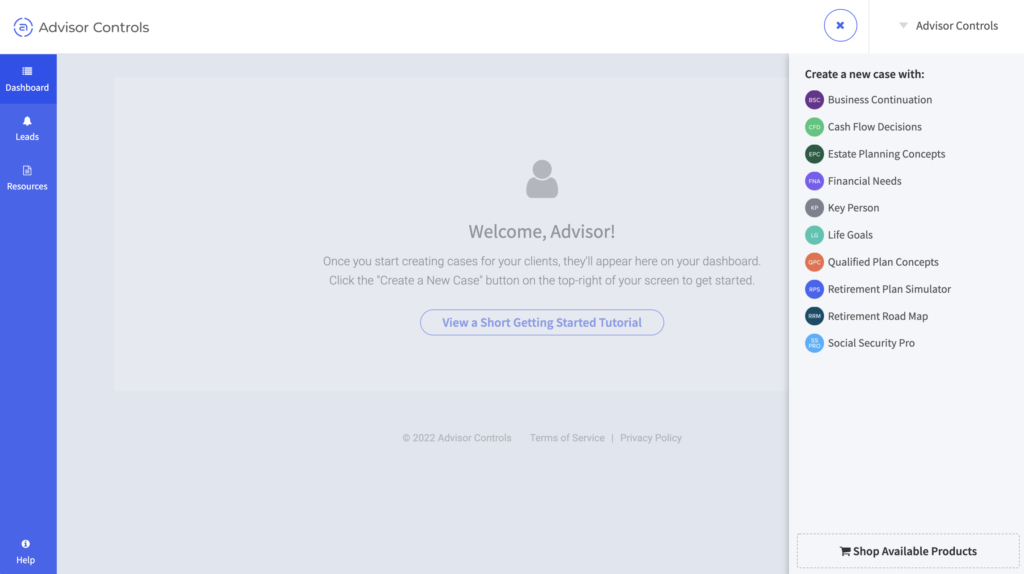Create a New Case
Click the ‘Create New Case’ button on the top right of your screen.
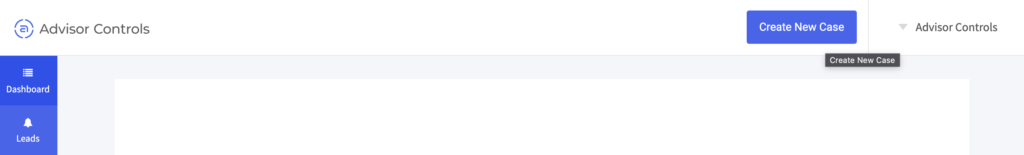
After clicking the button you’ll be prompted to select which of your subscribed apps you’d like to use to get started. Simply click the app name/icon to create a new case using that app.