Duplicate a Case from Your Dashboard
You can create multiple scenarios for the same client by clicking the duplicate icon located next to the delete icon. This will prompt you to create a new name for the duplicated case.
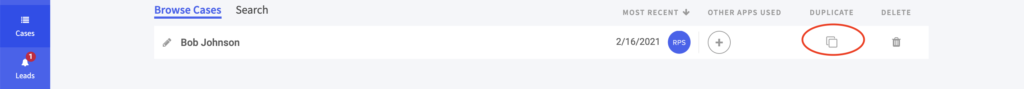
Once you’ve clicked duplicate case, you will be prompted to select a new name for the case. We suggest choosing a name that will easily identify how it differs from the original case.
