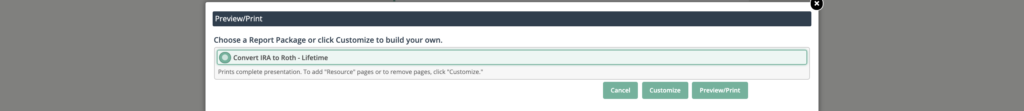Presenting PDF reports
Upon competition of your desired objective, Qualified Plan Concepts offers a full-scale comprehensive presentation for your clients. After filing out all of the required information, click on the “Preview / Print” button located at the bottom of the screen.
Qualified Plan Concepts will generate a report based off of the objective you chose that comes complete with detailed planning information, client friendly help content and financial advising tips, and easily readable graphs and ledgers that highlight where your clients are and where they want to go.
Click “Customize” after you launch the print / preview screen and select the boxes for any information you wish to add or withhold to the presentation. You may choose to present on screen or print the presentation as well.