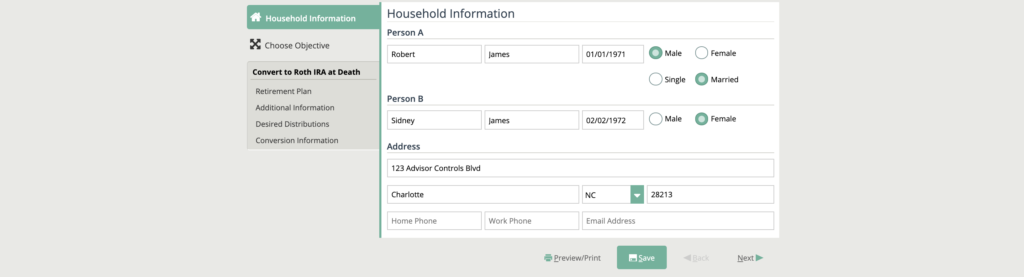Getting started in Qualified Plan Concepts
Qualified Plan Concepts is a proprietary tool within the Advisor Controls family, here you can help clients avoid penalties on early distributions, transfer wealth, and see solutions for converting to traditional and Roth IRAs.
Qualified Plan Concepts is meant to take the stress out of retirement by allowing your clients to have confidence in their qualified plans and tax-deferred retirement options. QPC shows how to use Qualified Plan distributions for maximizing benefits by highlighting seven of the most effective uses of 401(k) and IRA distribution.
To start a new case in Qualified Plan Concepts, navigate to your dashboard and click the “+” in the top right corner. If you wish to add QPC to an existing case, head to the “Cases” tab on the far-left column of your dashboard and click the “+” button under “Other Apps Used” adjacent to the client case you will be working on.
Enter household information
The first step in using the Qualified Plan Concepts tool is gathering basic information from your client(s). If you are starting a new case from scratch you will need some simple contact information to get started, however, if you choose to add Qualified Plan Concepts to an existing client’s plan, this information will autofill once QPC is selected from “Other Apps Used” from the Cases Tab.