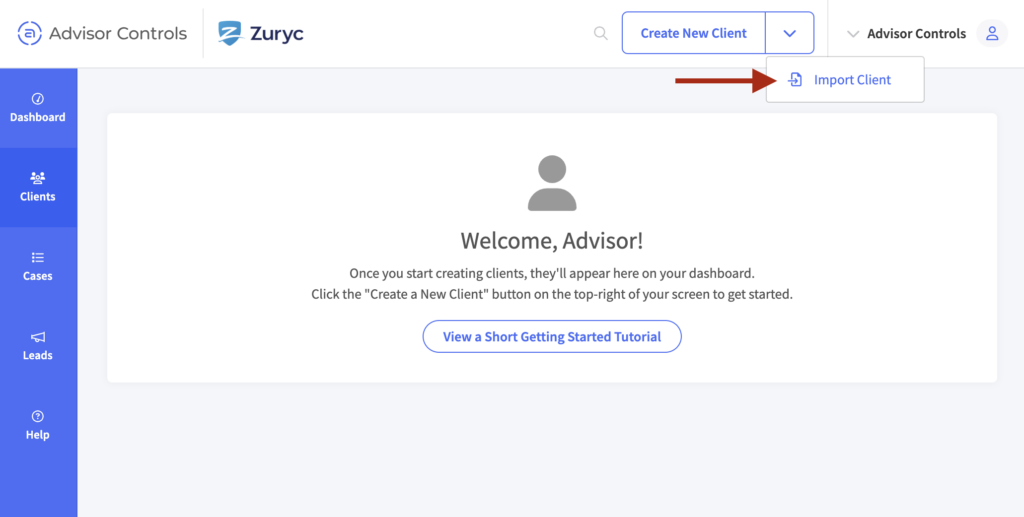If at any point you’d like to share your client data with another advisor, you can navigate to the clients dashboard, and click the “…” actions menu, which will give you the option to ‘export’ your client data.
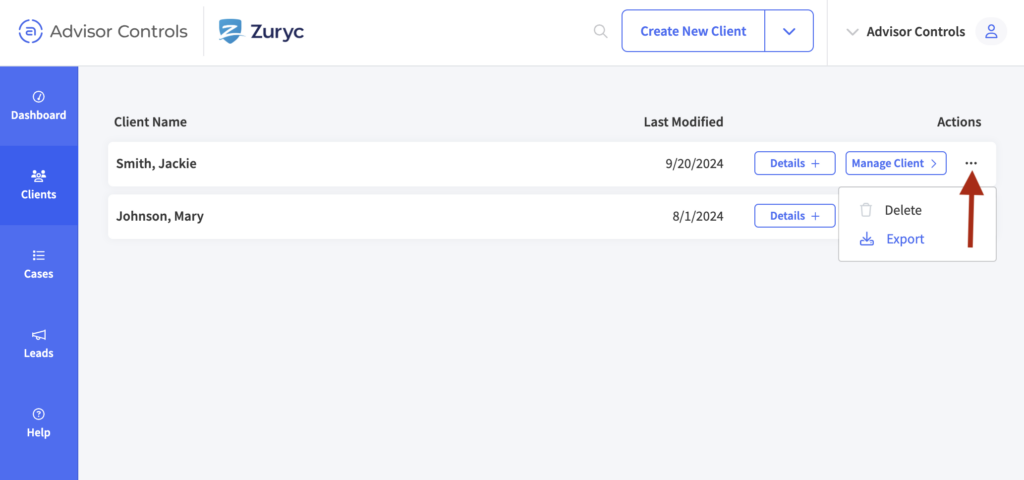
To import shared client data into your dashboard, click the ‘arrow’ dropdown on the ‘create new client’ button, and select the ‘import’ option. This will prompt you to select a shared client data file from your dashboard.