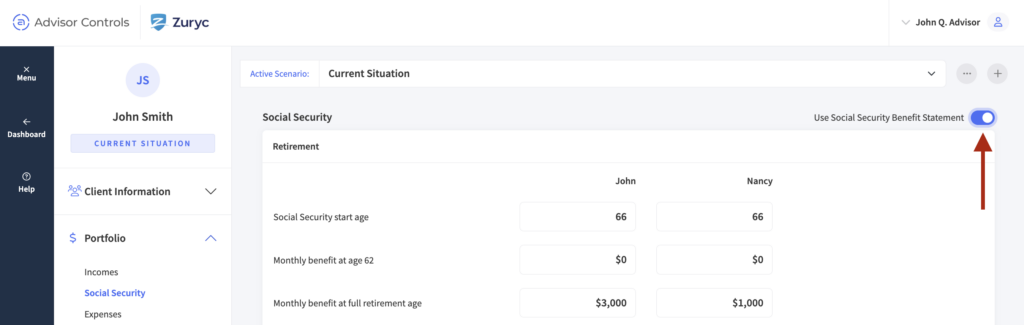When entering Social Security for your clients, you can use Advisor Control’s patented Social Security Strategy grid to determine which start ages may provide the most benefit.
First, enter monthly benefit amounts at full retirement age (or turn on the ‘estimate from salary’ switch if your client is unable to produce these values)
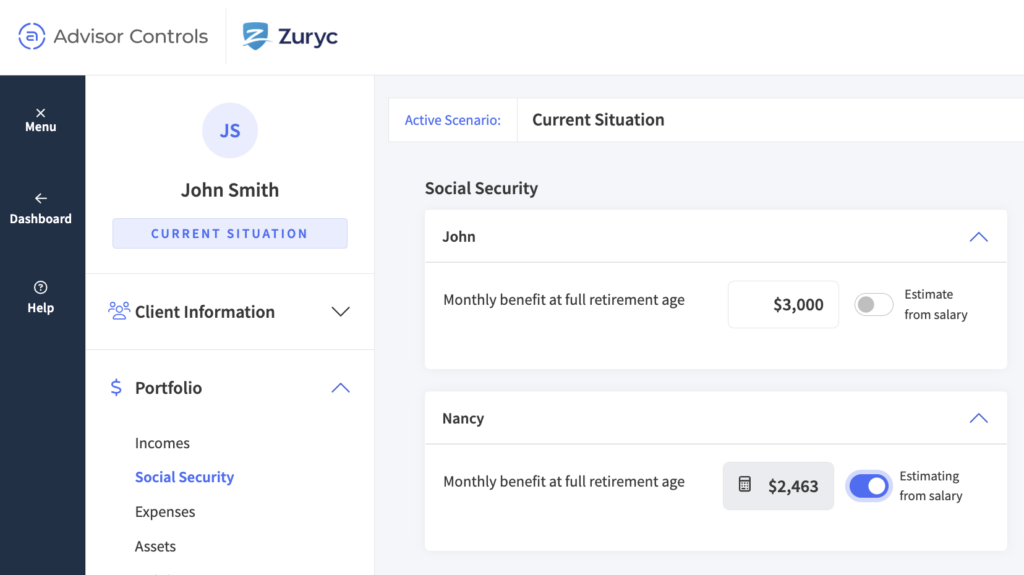
Next, use the assumptions sliders to modify your clients’ life expectancy and expected annual COLA increase. You can also use the ‘Rate of Return’ slider to add an expected rate of return if they plan to invest any of their social security benefit.
You’ll see the interactive benefits grid update with each change of a value or slider, to indicate which age/filing strategy would produce the most benefit for your client. Simply click a square on the grid to set their selected start ages, and view details for the selected strategy.
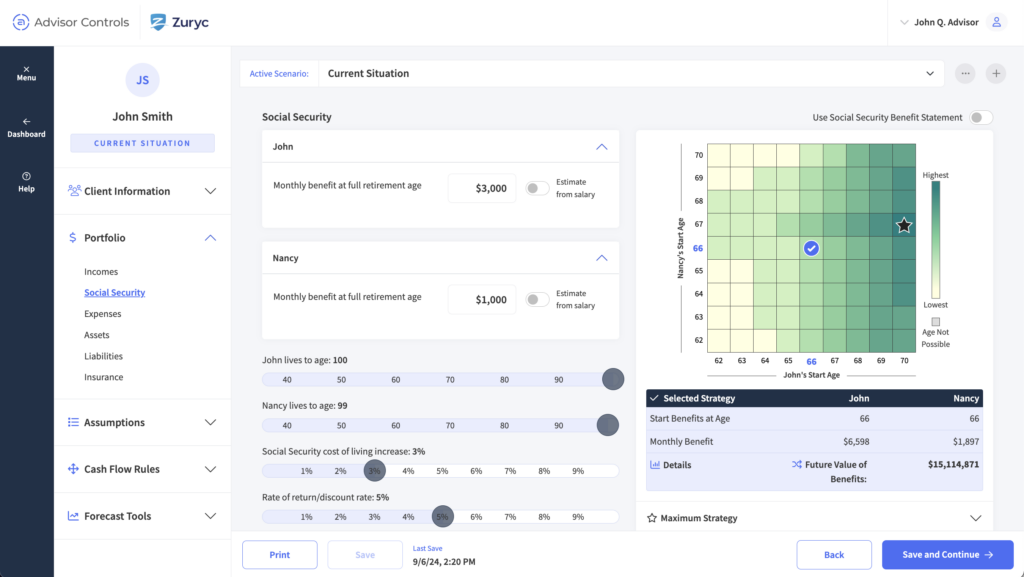
Or, if you would rather enter values directly from your client’s benefit statement, you can click the ‘Use Social Security Benefit Statement’ switch on the top right of your screen to manually enter values and start ages.