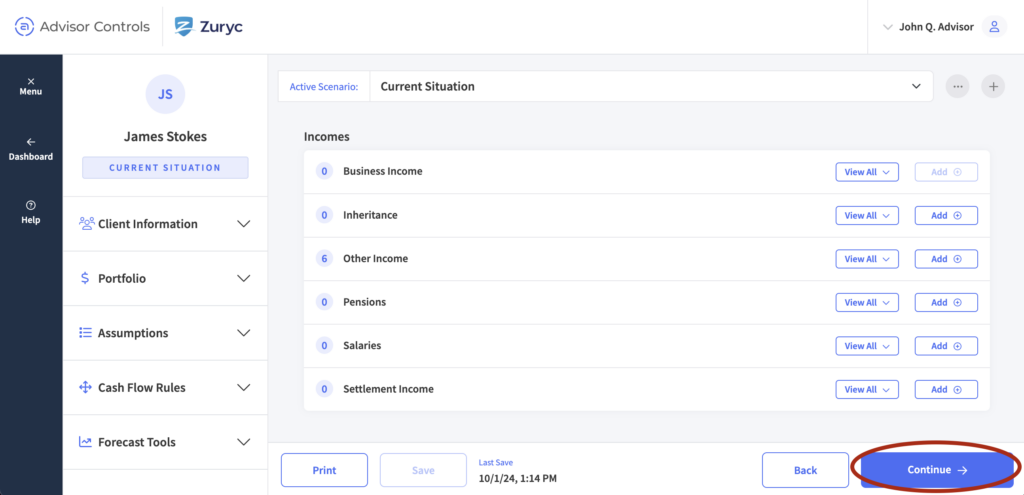You’ll notice at the top of your screen that your client’s active planning scenario is set to “Current Situation” by default. Your client’s ‘Current Situation’ data must be entered prior to creating any proposed scenarios. Your client’s “Current Situation” should always represent your client’s most current financial plan, and will be referenced in comparison graphs for any proposals you create in the future.
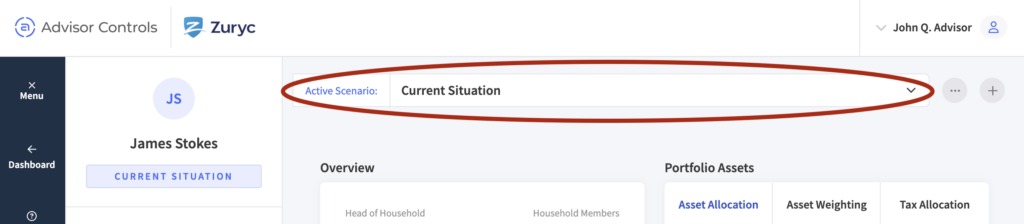
To continue through the data entry process, click the ‘Continue/Save and Continue’ button on the bottom right of your screen — which will navigate to the next page. You can also jump around from page to page by using the menu on the left-hand side of your screen.